Product Update October 🍁
Custom Prompt, Notion Databases, Google Drive, API, bring your own OpenAI API Key
·
·2 min read
Table of Contents
Hey from Luca 👋
I am thrilled to show you what’s new into Userdesk — the #1 AI Assistant platform.
Let’s get started.
🚀 Google Drive support (beta)
You can now connect your Google Docs and Google Sheet to Userdesk, and use that content to train your AI Chatbot.
I wrote a blog post that uses Google Sheets to create a stock prices AI Chatbot.
💪 Notion databases
Notion is one of the most popular data sources on Userdesk. Now, we added support for databases. It means that you can connect your databases, and use that data to automatically reply to your customers. I recorded a short video 📽️ to show you how to do that.
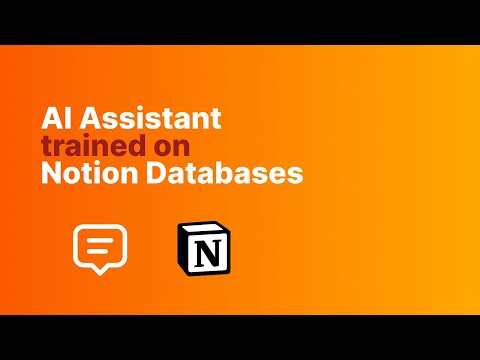
🔌 Userdesk API
With the introduction of the HTTP REST APIs, we’re opening to a new set of possibilities. Create conversations and get responses from your AI Chatbot via HTTP. I’m looking forward to seeing what you’ll build with them (Zapier, Make, Google Chat?).
Check out the docs to know more.
🌱 Custom Prompt
This has been requested by many of you. You can now customize the behaviour of the AI Chatbot, by providing additional instructions to the prompt. Simply go to the Widget section of your Chatbot and set your custom rules.

🪄 Bring your own OpenAI API Key
Set your OpenAI API Key and set your own AI responses limits. You can even exceed the limits of your plan. Isn’t it great?

💡 What’s next?
This is currently planned on the roadmap:
Do have have a feature request? Add it to our public roadmap.
See you next month 🎉
Luca
Founder @ Userdesk
